Add an external domain with Namecheap
This guide assumes you have playit premium and have purchased a domain name on https://namecheap.com. For other Domain Registars visit Add an external domain to playit.gg .
Adding a second level domain to playit.gg (like example.com)
In this guide I will be adding the domain olumpu.com to playit.gg, your domain will be different.
1. Visit your domain’s managemnet page
Visit your namecheap dashboard to enter your domain’s manage page.
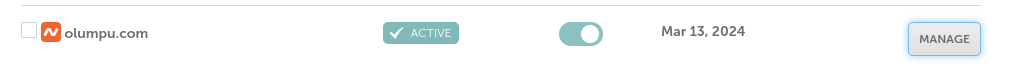
2. Use Custom DNS under the Nameservers section
Find the section titled NAMESERVERS and select Custom DNS.
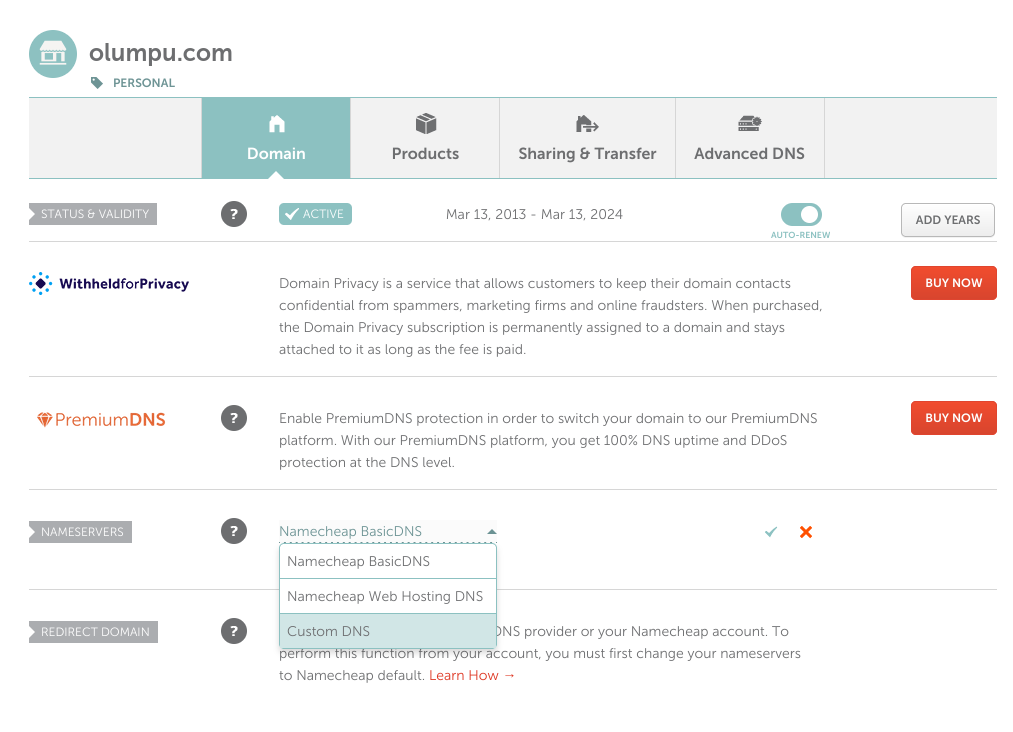
3. Enter playit’s DNS nameservers
On the provided lines, add the following name servers
ns1.playit-dns.com
ns2.playit-dns.com
and press the green checkmark to save your changes.
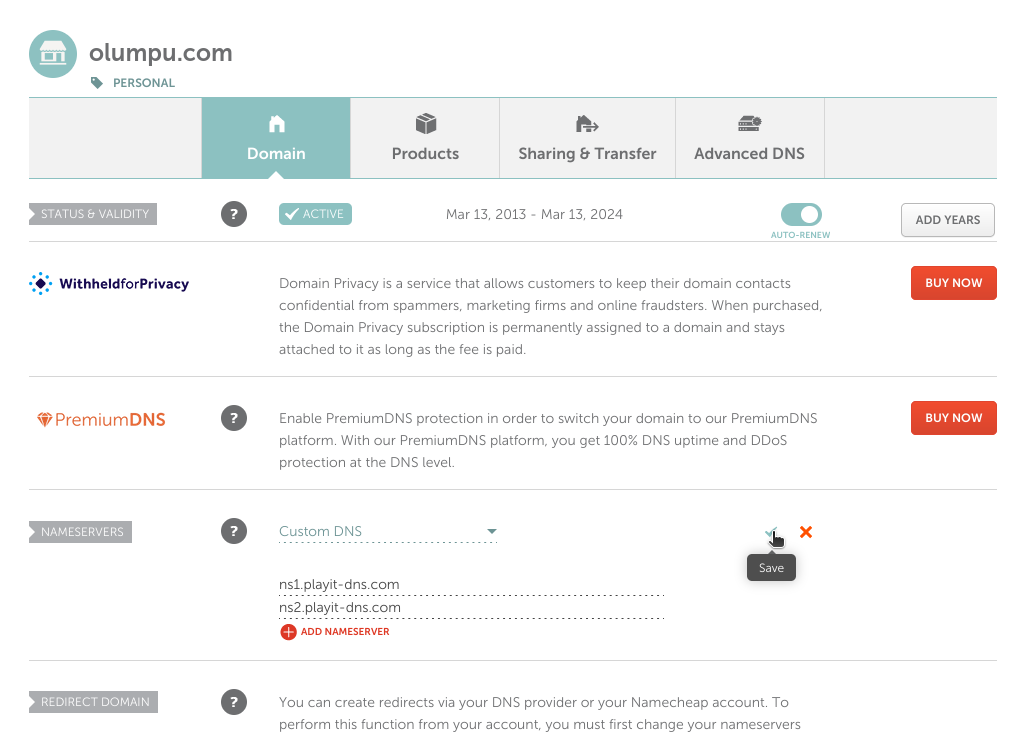
4. Add your external domain to playit.gg
Visit https://playit.gg/account/settings/domains/add-external to add your external domain.
Make sure the domain name you enter matches the domain name that you updated on Namecheap. In this example it is olumpu.com. For you it will be different.
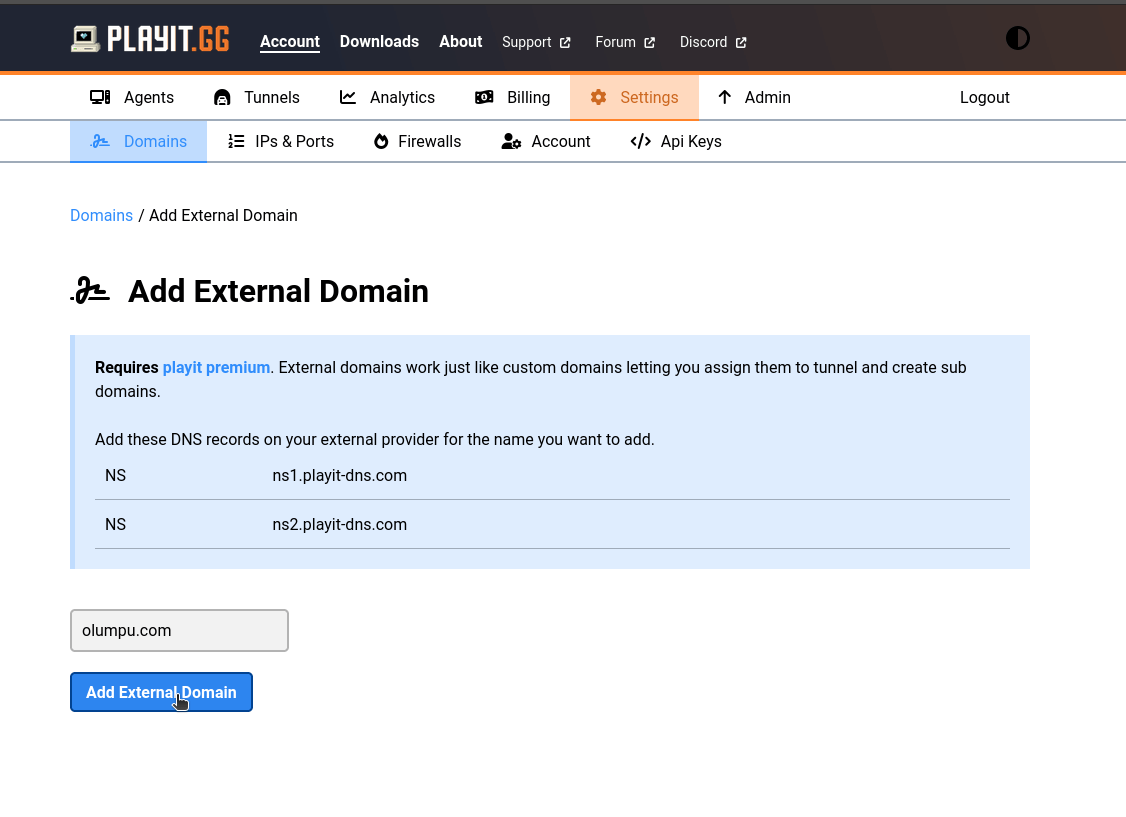
You’re done! You can now assign your domain to your tunnel.
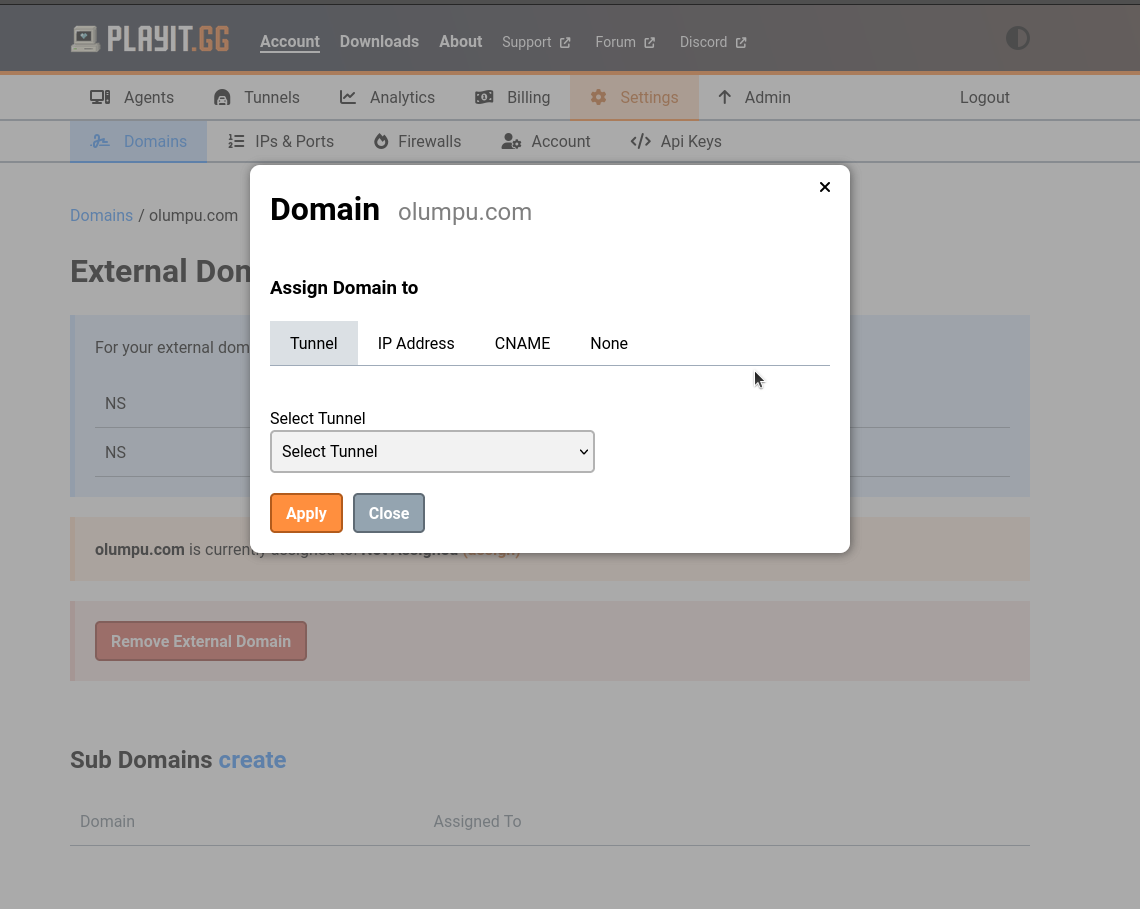
Adding a sub domain to playit.gg (like sub.example.com)
Instead of adding our entire olumpu.com domain to playit.gg, we will instead the sub domain playit.olumpu.com.
1. Visit your domain’s managemnet page
Visit your namecheap dashboard to enter your domain’s manage page.
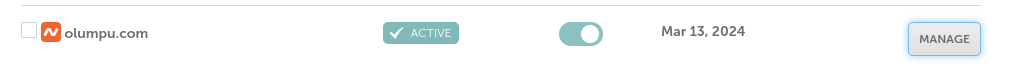
2. Go to the DNS settings for the domain
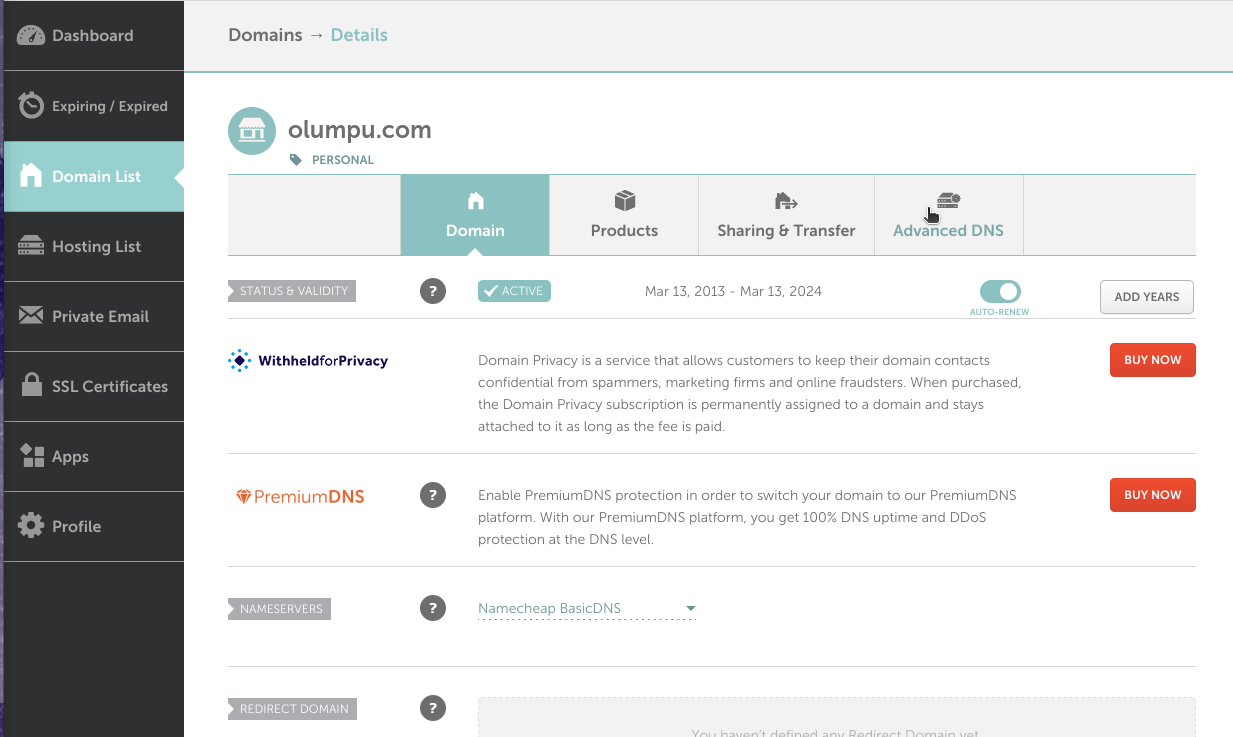
3. Add a new record
- For Type, select:
NS Record. - For Host, enter the sub domain you want. Here we’ll add
"playit"for"playit.olumpu.com". This can be whatever you want. - For Value, enter
ns1.playit-dns.com.
Then press the green checkmark to save the record.
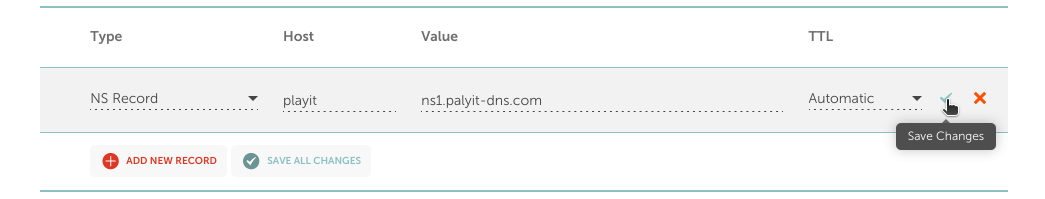
4. Add your external sub domain to playit.gg
Visit https://playit.gg/account/settings/domains/add-external to add your external domain.
Make sure you enter your sub domain. In our case this will be playit.olumpu.com.
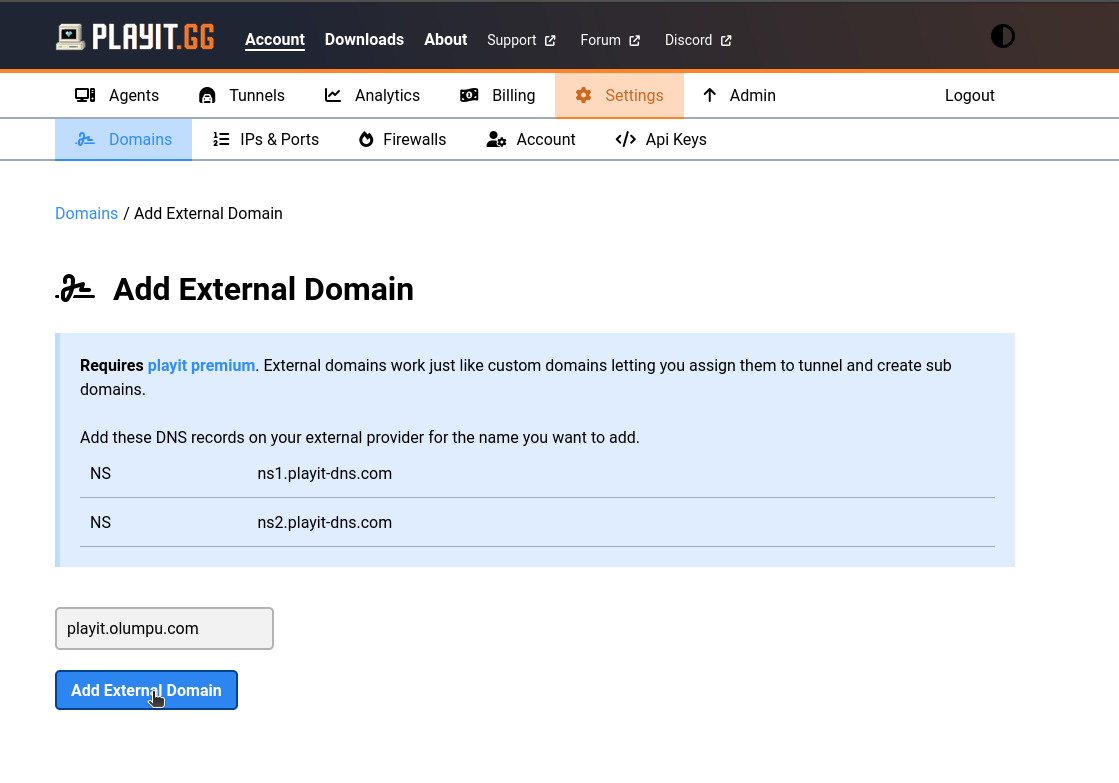
After adding your domain, you should be all set.