How to run playit.gg on Linux
If you’re running on a Ubuntu or Debian based operating system to you can use apt.
curl -SsL https://playit-cloud.github.io/ppa/key.gpg | gpg --dearmor | sudo tee /etc/apt/trusted.gpg.d/playit.gpg >/dev/null
echo "deb [signed-by=/etc/apt/trusted.gpg.d/playit.gpg] https://playit-cloud.github.io/ppa/data ./" | sudo tee /etc/apt/sources.list.d/playit-cloud.list
sudo apt update
sudo apt install playit
Playit also releases raw binaries that you can download and run. You can download the latest version of the playit.gg program from playit.gg/download.
When you try to run the program, you might get errors like
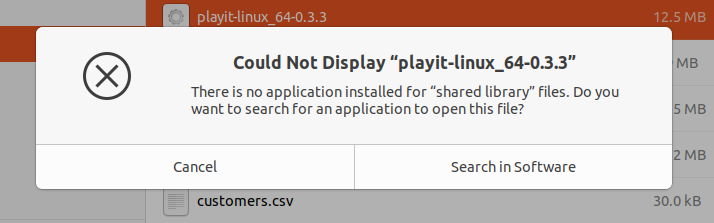
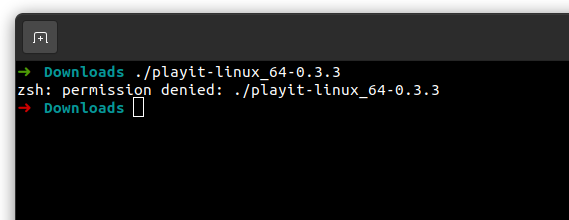
The Fix
You’ll need to make the program runnable on linux. You can do this by running chmod +x.
cd ~/Downloads # cd into the folder where the playit program is located
chmod +x playit-linux-amd64
./playit-linux-amd64
To download and run the playit program you can use
wget https://github.com/playit-cloud/playit-agent/releases/download/v0.15.0/playit-linux-amd64
chmod +x playit-linux-amd64
./playit-linux-amd64
If you’re interested in running playit 24⁄7 on a linux computer/server, see How to run playit 24/7 on Linux